how to hide whatsapp images in gallery
"How to remove whatsapp images from gallery" may be you have this question many times. So here we are bringing you the trick to hide whatsapp images in gallery. Tattoo without any software. Till now we have many procedures to hide this type of images from showing gallery. But with the following procedure you can hide whatever the files that you want to hide but not remaining files.
Reason for this is that not all files are not that abusive to not to show off in your gallery.
So follow the following procedure to not to show those files in your gallery.
1. Open your favorite file manager.
2. Click on hamburger icon present at top left of your screen.
3. Then select the location phone/ memory card where WhatsApp backup folder present.
4. Click on WhatsApp folder, then you can able to see three folders with names database Media, media, profile pictures.
5. Then click on the media folder icon.
6. Then you can see images videos and other files.
7. Then select WhatsApp images folder.
8. Then select image or file that you want to hide from gallery.
9. Then click on the rename option.
10. Edit the format "jpg" to "py" as shown.
11. The check in gallery.
12. If you want to see the same image the revert the changes the madefile managrename file rename image
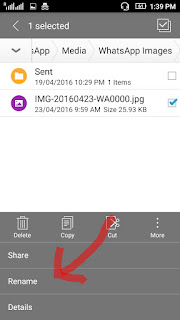








No comments:
Post a Comment