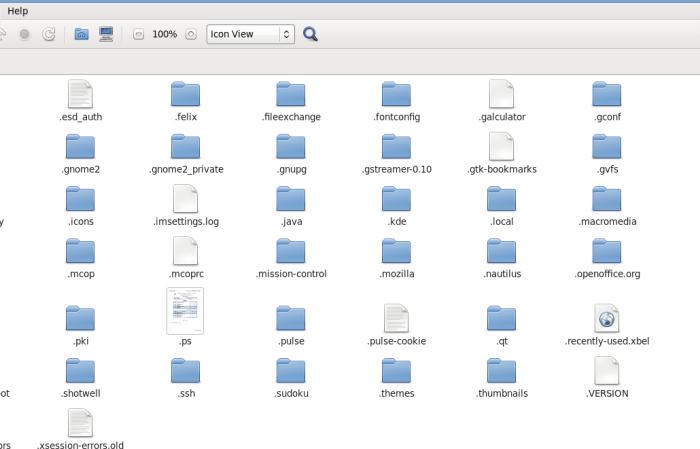 Do
you eager to know about location of hidden files in Linux? Then here
you go. In this article we are going to provide you the location of
the hidden files in linux operating systems like Ubuntu and Fedora.
Do
you eager to know about location of hidden files in Linux? Then here
you go. In this article we are going to provide you the location of
the hidden files in linux operating systems like Ubuntu and Fedora.By knowing the hidden files location you can actually change the preferences and your code implementation and manipulations.
Step 1:Open Home Directory
To
Open the home directory you just follow these procedure:
Places
>> Home Folder
Then
you can see a window with with only visible directories like Desktop,
Documents, Pictures, Videos, Templates, Public etc,. These are the
visible directories where all your files located and stored. To open
the hidden files just go for step 2 below.
Step 2:Open Hidden Files
You
can open hidden files just press ‘CTRL+H’ with this key press,
you will get wonder that how many actual files are there in your home
folder. A bunch of folders that starts with ‘.’ will appear. You
can actually manipulate and modify the setting of all your
configuration files here it self. You can find details in other
articles. For this article I am going to give you the introduction
with firefox.
Just
go to the location of the mozilla firefox by entering into the folder
“.Mozilla” . Then just find and open another folder “firefox”.
Again open it, now you can see the “extensions” folder, which
actually contains the extensions of the firefox that you have
installed.
Step 3: Advantage of Hidden files
If
you cut those extension files to some other folder, when you restart
your browser you can see the actual change. You surely can’t fid
the extension of that you have already installed in mozilla firefox.
Yes, what you thinking is correct, when you simply paste some
extension files into this folder those surely come into effect,
without installing them.
Here
is the advantage when you open your “Cache” folder in the same
directory that already mentioned above. You can find the files,
images even videos that you have viewed in mozilla firefox. Copy them
into your favorite directories.
You may also Like:
Step 4:Want To Suggest Us The ‘Fourth Step’ ?
Hope
this information is Useful
for you, if we left something out then please Comment
below to improve it further...!!!


No comments:
Post a Comment