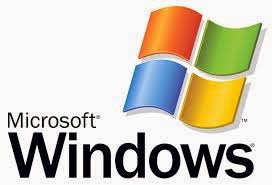 Are
you very much interested in what your friend doing with out telling
to you? After completion of their work, many people will clear the
history in “Recent Files” in windows. But There are many places
where there recent file history stores. With the following trick your
are going to know their history though they cleared it.
Are
you very much interested in what your friend doing with out telling
to you? After completion of their work, many people will clear the
history in “Recent Files” in windows. But There are many places
where there recent file history stores. With the following trick your
are going to know their history though they cleared it.
Step 1: Open Internet Explorer
You are using
Mozilla firefox, Google Chrome or some fancy Browser for browsing
internet? Then you must turn to internet explorer for using this
trick. I am assuming that you know how to open internet explorer in
Windows 7 and Windows 8.
If you don’t
know how to open internet explorer then follow these steps to open
internet explorer.
- Click on your start Button
- Then you will see search box at the bottom of the pop up menu.
- Then enter “internet explorer” key work in it.
- Click on the first link.
Step 2:Open History of Internet Explorer
What you are
expecting is absolutely correct. Every file you open in your desktop
or some other directory history will store in internet explorer. So,
to see what your friend recently dealt, Just open the history of
internet explorer. To open this following procedure will help you.
Press : Ctrl + H
This will enable
the short frame at the left or right side of your browser. Then you
will options like :
3 Weeks Ago
2 Weeks Ago
Last week
Yester day
Today
Step 3: Go Through the History
So,
you can go through each and every option present there. You can see
the files history and internet browsing history separately.
To see his Files history :
click
on any one of the options above and again go for the My Computer Tab
present over there.
To see his Browsing History:
Remaining
history except the My Computer History is Browsing History.
Hope
this Information is useful for you. You many also like:
Step 4:Want To Suggest Us The ‘Fourth Step’ ?
Hope this information is Useful
for you. So, share you opinion on it as a Comment Which it
turn useful to improve it further...!!!



No comments:
Post a Comment